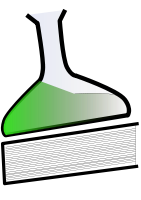Simulations of an optical tweezer. Two 'classical' rays of light simulate the laser. One bead is trapped by the laser.
What you can do
- Drag the bead from right to left and see the force displacement curve being drawn in real time.
- Press "p" key to increase numerical aperture and see the resulting curve variation
- Press "m" key to increase numerical aperture and see the resulting curve variation
Note/Improvement
- No light reflection -> unrealistic.
- No thermal noise.
- The bead is constrained in y direction on purpose.
- Applet command list.